When we started blogging about seven months ago I was not in love with the post editor available with Blogger. It’s not that it was hard to use, I guess I was just hoping for something with a few more options. So, when Alisa mentioned a great program called Windows Live Writer, I immediately googled it to find out more. And the rest is history… {sorry, I’ve always wanted to say that =) }
I {heart} Windows Live Writer!!!
Seriously, it’s that amazing!! And it’s FREE!!!
To start, you just follow the steps to put in your blog information and it loads each window exactly like it would look like on your blog. That means if you have a two column blog, it will show up with two columns in Windows Live Writer. We have a three column blog and so whatever I type in Windows Live Writer shows up exactly as I had it typed in Blogger after it’s posted.
Not hooked yet? Check out these other amazing features!
1. You can use any font that is on your computer! It has all of the capabilities of Word and is so easy to use! I LOVE being able to blog using all of my favorite fonts!
2. You can easily add pictures and then change their formatting. Lately I like all of my pictures to have a rounded edge and to do that, you just have to click the rounded edge button.
If you don’t want a line around your picture, you just click the button that shows the picture without a frame. So easy!!
3. This is something I haven’t used yet, because I just found it writing this post. {See, I’m learning too! =) } After you insert a photo, you can add a watermark to your photos in any font or location you want. Love it!
4. I know Blogger has this option, but it is so much easier to get to in Windows Live Writer. At the top right of your screen you’ll see this button:
With it, you can set your post date and time. I use this option almost every time I post! I love being able to set linky parties and posts to automatically post first thing in the morning while I’m still sleeping. So sneaky, right?!?
That being said…
Even I know that not everything can be perfect. And yes, Windows Live Writer does have a flaw…it’s not available for a Mac. =( Sad, I know! There are other programs available for a Mac but a lot of them you had to pay for. So, if you have a PC, this is an amazing piece of software and is a must have for bloggers!
**In case you don’t have Windows 7 or Windows Vista, here is an another version for Windows XP. **










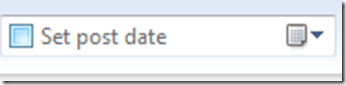

31 SWEET COMMENTS::
WOW!!!!!! I'm SO excited to try this! This is going to change my life :) hahaha Thank you - thank you - thank you!!! You just made my day, Briana!!
Oooo- thank you for the information, I can't wait to try it!!
Connie
That sounds great! I'm going to try it :) Thanks for the tip.
I have it downloaded but haven't tried it out yet...sounds like I need to! :)
You're my new best friend. Thanks for the tip!
Miranda
www.justdrinkacoke.com
Your comments made my day! I hope you all enjoy Windows Live Writer as much as we do!! =)
NO WAY! Thanks for sharing!!!
Wouldn't you know it...I have a Mac, poop that sounded like something I would love to use! I am sure a lot of people will be thrilled, thank you for sharing!
Carol
Thanks for being a genius and sharing!:) So excited to give it a try!!
Whoa! I must check this out!! Thank you for sharing this :)
YAY! That is so cool! I can't wait to check it out!!! Thanks for sharing.
I am a mac nerd, and am really SUPER sad mac has not come out with anything comparable for free... come on MAC! I use Blogo, which is OK, but only does the basics and it had a one time cost of $25...
Carlee
www.ladybirdln.com
I was just thinking last night how "not in love" with the Blogger editor I was! Awesome find, Briana! Thank you so much for sharing!! Downloading now....
Interesting, thank you for sharing!
I was just grumbling about the blogger editor. Thanks for sharing this. Can't wait to try it out on my next post!
I am becoming increasingly annoyed with Blogger lately. I can't wait to give this a try instead. Thanks for the tip! :)
Briana,
This post is awesome! I am going to check out Windows Live today. Thanks so much for linking up at Home Savvy!
I love, love, love Windows Live Writer and that's all I use! It's so amazing! But I have a question for ya....do you manually insert your signature? The signature is the only part I haven't been able to figure out.
How is it that I have never heard of this? Definitely will have to check it out - it sounds great. I am so NOT computer savvy so hopefully it is not too difficult!
Jenn :)
This looks so cool! Thanks for sharing!
A friend just told me about this and I definitely need to try it. I am sick of Blogger messing up every post's spacing and taking all my time fixing them!!!! Yeah!
Thanks for sharing this with us! I'm totally going to try this. I'm your newest follower on GFC.
I am highlighting this post at somedaycrafts.blogspot.com today! Thanks!
Thanks for sharing! I'll have to try this.
Wow! Thank you for sharing!
This sounds amazing! Can't wait to try it.
I have one question though... in your screenshot of Windows, it shows a different font for "I heart windows live writer!" but on your blog, it came up as just plain Arial. Did you save it as the special font? I'm wondering if it's just me that cant see it, or if it's everyone.
Thanks! :)
-Annie {PeppermintPlum}
Good question...unfortunately, if the person reading your blog does not have the same font on their computer, it will show up as Arial. So, I'm always hoping that everyone is font obsessed like me and that they'll be able to see the cute fonts I choose. Not always the case but it looks pretty on my end! =)
Wow, I would love to try this, but I blog in WordPress. Do you know if it adapts to WordPress? The ability to use different fonts is amazing! Thanks. Sharon
I've used this before and can't remember why I stopped or why it's not on my computer anymore. Thanks for the link to the XP version, my computer is old and outdated. :P I am really excited about the watermarking ability, I use photobucket to do that but half the time it gives me problems.
you. are. awesome. Thanks for sharing!
jamie @ theletter4blogspot.com
I use Livewriter most of the time also. I love that I can write my posts up there, and if Blogger goes crazy, I have a copy of my post elsewhere. I do still have a few problems with my pictures and spacing showing up with different spacing once I post to Blogger. Any suggestions?
Post a Comment